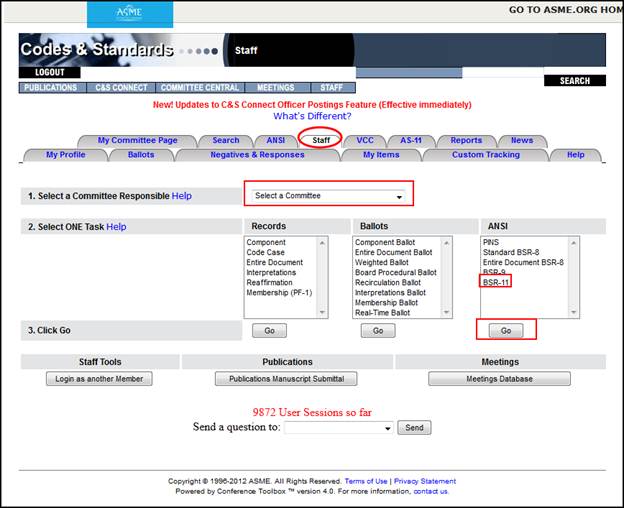
When Do You Submit a BSR-11 Form?
There are three situations:
1. Extension requested to submit BSR-9 more than one year after the close of the ANSI public review period in ANSI Standards Action (SA).
2. Extension requested to submit proposed standards action more than 5 years past its most recent approval date as an ANS (within 30 days after the 5-year anniversary).
NOTE: This is not needed if a PINS or BSR-8 has been submitted for this Standard.
3. Extension requested to publish approved standards as an American National Standard (more than 6 months after ANSI approval) [Note: currently, we are not submitting a BSR-11 form for this situation].
1. To open a BSR-11 form, click on the Staff Tab.
2. Select a Committee Responsible.
3. Under ANSI choose the BSR-11 form.
4. Click on the Go button.
NOTE: No matter which situation applies, the process of filling out the BSR-11 remains the same.
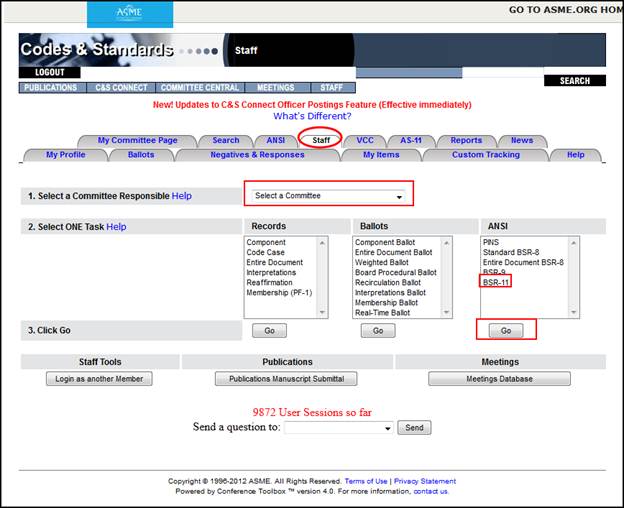
5. The New BSR-11 form will open in a new window.
a. Select the 1st radio button (A).
b. Select the applicable BSR-8 or BSR-9 (B).
c. Click the Select button.
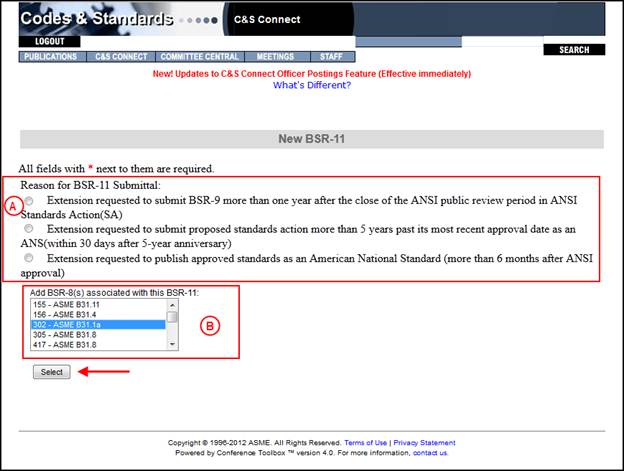
6. Based on the selected BSR-8 or BSR-9, the following data fields are auto-populated into the BSR-11 form:
a. BSR-11 Record # (C)
b. Associated Director (D)
c. Engineer Submitting (E)
d. Designation of Standard (F)
e. Title of Standard (G)
f. ANSI BSR-8 Public Review End Date (H)
Fields that require data input by the Engineer:
g. Duration of requested extension (I): Enter the duration of the requested extension.
The maximum extension allowed is 2 years after the close of the public review period.
h. Reason for requested extension (J): Enter a reason for the requested extension.
i. C&S Staff Comments (optional) (K): Staff can enter comments.
j. Explanatory Notes (optional) (L): This field allows engineers to track changes to the BSR-11 form, and add an explanation for any revisions made to the BSR-11 form and/or ANSI Box.
The Explanatory Notes field is included in the automatic email that is sent when a change is made to the BSR-11 form.
Example for Explanatory Notes:ANSI Admin will provide reasons why submittals are on hold or rejected; changes the engineers have made; and any comments from ANSI.
7. Click on the Submit BSR-11 button.
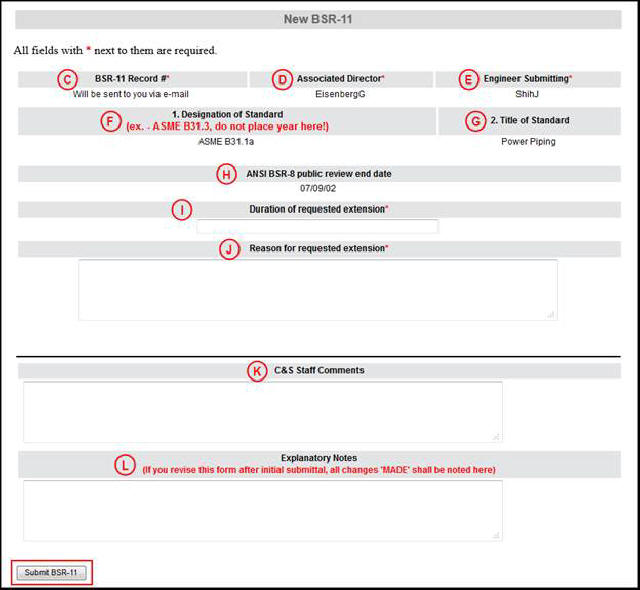
Is your problem not answered here? E-mail
helpdesk
Notice a mistake in the help file? E-mail
training@asme.org