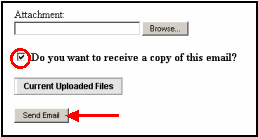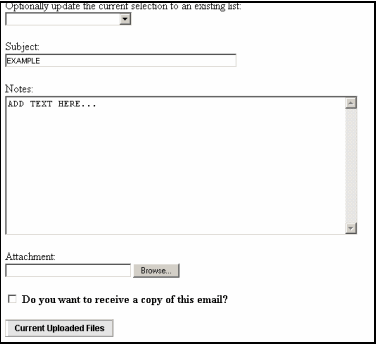
Enter a Subject for your email.
Enter the text of your email under the Notes section.
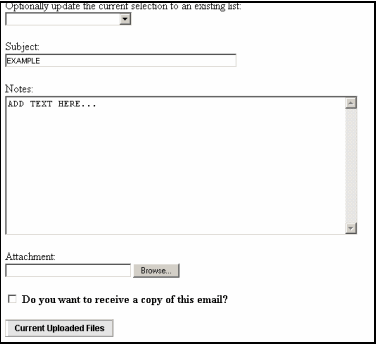
Note: At this point, if you decide to amend the distribution list or add multiple attachments, the text entered will be cleared.
If you want to receive a copy of the email, check the box next to the question Do you want to receive a copy of this email?
If you are satisfied with your email, click the Send Email button; a confirmation will appear on the screen letting you know that the email was sent.
Note: At this point, if you decide to amend the distribution list or add multiple attachments, the text entered will be cleared.